Ways to Give
Give in Person
Place a contribution in the offering plate during the Sunday worship services or stop by the church during the week. Please make checks payable to Trinity Presbyterian Church.
Checks may be mailed directly to:
Trinity Presbyterian Church
Attn: Finance Office
3003 Howell Mill Road NW
Atlanta, GA 30327
Give Online
Giving to Trinity Presbyterian Church online is easy. In a few steps, you can make a one-time contribution or set up recurring giving.
Click here to give online.
Text to Give
Text “TRINITYATLANTA” followed by the amount you wish to give to 73256. Example is shown below:
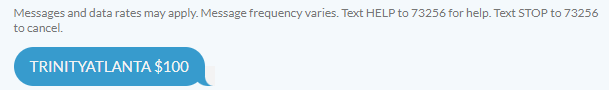
Other Ways to Give
A gift to Trinity is a special way to remember or honor your loved ones on special occasions or holidays. Those honored and the families of those remembered will be notified of your gift.
Click here to donate in memory of someone.
Click here to give in honor of someone.
Donor Advised Funds allow donors to make a charitable contribution, receive an immediate tax deduction, and then recommend grants from the fund over time.
You can contribute from your IRA if you are 70 ½ or older. This contribution must come directly from your IRA custodian. This distribution would not be included in your taxable income but could fulfill the required minimum distribution requirements. Such distributions are not tax deductible.
If you own appreciated stock, it is almost always advantageous to contribute stock rather than cash. You will avoid paying any capital gains taxes on the increase in the value of the stock, and you may take a charitable deduction for the market value of the stock at the time of the gift. Please complete the Donor Stock Transfer Form to notify the church of a gift of stock or securities.
Frequently Asked Questions
New to Realm or online giving? Take a look at our list of Frequently Asked Questions.
For any questions and issues, contact Heather Edmiston, Director of Finance and Administration, at 404-495-8445 or hedmiston@trinityatlanta.org.
Realm is an online resource for our church community at Trinity. Through Realm you can access and update your personal contact information, find fellow congregants, register for events, access your giving history and much more.
Visit onrealm.org/TrinityPresbyte and click on Register Now.
Note: It is best to register your account from a computer. But if you must register from your phone (and we know how convenient that is), download the free Realm app, Realm Connect, from the App Store and access the registration from there.
Visit onrealm.org/TrinityPresbyte/SignIn and click on Forgot Your Password. It will ask you to enter your email address and send an email with a temporary password to login.
Your username is your email address you used to register your Realm account. If you forgot which email you used to register your account, contact Janet Martin, our Database Coordinator, at jmartin@trinityatlanta.org or 404-495-8440.
Visit onrealm.org/TrinityPresbyte/Give and fill out the form to make your gift.
The easiest way to do this is through the Realm Connect app which can be downloaded from the App Store. Once downloaded, click on Giving on the bottom toolbar and Make a Gift at the top of the screen.
You will receive a confirmation email to the address you entered when submitting your gift online. When you login into your Realm account, the gift will also show as pending on the Giving page of your profile. If you do not receive this confirmation email and the pending gift does not appear in your Realm account, your gift has not been processed. If you have further questions, please contact Heather Edmiston in the finance office at hedmiston@trinityatlanta.org or call 404-495-8445.
Yes. The confirmation email you receive will also serve as your tax receipt. You can also access your giving history by logging into your Realm account.
Visit onrealm.org/TrinityPresbyte/Give and click the option for Give Multiple Times. This option will allow you to customize the frequency you would like to send offerings to our church
Most financial institutions offer an option to set up automatic bill pay which enables you to send a monthly offering directly from your bank. Check with your personal bank to explore how to set up supporting our church on a recurring basis.
On a computer: Visit onrealm.org/TrinityPresbyte/SignIn and sign into your account. Click on your name at the top right corner and select My Profile; click on Giving on the left sidebar; on the next screen use the filter icon at the top to select different years or funds and use the print button to generate a PDF report of your giving statement.
On a mobile device: Login to the Realm Connect app. Click on giving on the bottom toolbar. You
can view your giving history on this screen.
We have found the most secure and cost effective platform for our church at this point in time.
Yes; Trinity uses Vanco Online for payment processing. Vanco collects only the necessary data to complete transactions. As a PCI Level 1 service provider, Vanco safeguards donor information to ensure the highest level of security.
Your Gifts Matter!
Read more about how Trinity Presbyterian Church stewards the gifts of our members in our annual reports.
